Fog
In this section we will implement depth based fog, so that things seem to fade into the distance.
Another composite Pass
To keep our code nicely organised, we will implement fog in a second post-processing pass, composite1. This pass will run after composite.
For our vertex shader, we can create a copy of composite.vsh, and rename it to composite1.vsh, as nothing we do in the vertex shader needs to change. For the fragment shader, we can also copy composite.fsh, but to keep our code clean, let’s cut out all the fluff because we will not be doing lighting in this pass. We will, however, keep the projectAndDivide functions and the conversion to view space, as we will still need these.
#version 330 compatibility
#include "/lib/distort.glsl"
uniform sampler2D colortex0;uniform sampler2D depthtex0;
uniform mat4 gbufferProjectionInverse;
in vec2 texcoord;
vec3 projectAndDivide(mat4 projectionMatrix, vec3 position){ vec4 homPos = projectionMatrix * vec4(position, 1.0); return homPos.xyz / homPos.w;}
/* DRAWBUFFERS:0 */layout(location = 0) out vec4 color;
void main() { color = texture(colortex0, texcoord);
float depth = texture(depthtex0, texcoord).r; if(depth == 1.0){ return; }
vec3 NDCPos = vec3(texcoord.xy, depth) * 2.0 - 1.0; vec3 viewPos = projectAndDivide(gbufferProjectionInverse, NDCPos);
}The Fog is Coming
What we want is for something which is nearly out of render distance to have lots of fog, and something which is close to the player not to have any fog at all. To do this, we can divide the distance from the player by a uniform float, far. The name of this variable is misleading, as what it gives us is the player’s render distance, in blocks.
Of course, we also need to have a fog color to blend with, and for this, we’ll use another uniform, a vec3 fogColor.
We can then simply do
color.rgb = mix(color.rgb, fogColor, length(viewPos)/far);
And our terrain now nicely blends into the horizon.
Fixing the Falloff
Right now, everything feels pretty spooky, with stuff even close by starting to blend into the fog. We can fix this by changing the function which maps the distance from the player to a fog density. We are going to use something known as exponential falloff, which comes in the form of f = exp(-density * (1.0-distance)) where distance is some value between 0 and 1 and density is some value greater than 0. f defines how much we mix with the fog.
We can visualise this by plotting f against distance on a graph.
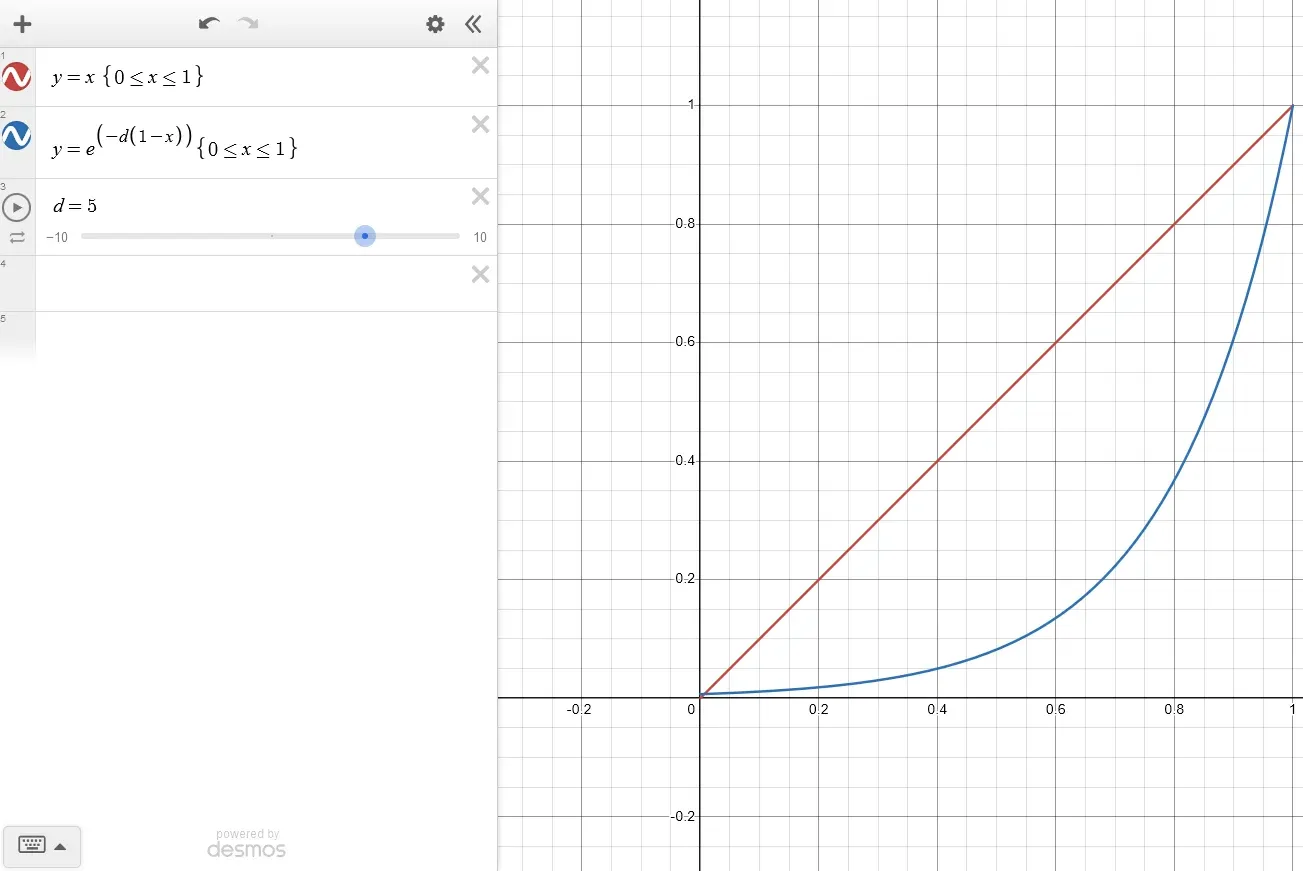
As you can see, the function curves nicely to make the fog seem further away.
Like we did before, let’s define a fog density. I have chosen 5.
#define FOG_DENSITY 5.0We can then update our fog blending to make use of this value.
float distance = length(viewPos) / far;float fogFactor = exp(-FOG_DENSITY * (1.0 - distance));
color.rgb = mix(color.rgb, fogColor, clamp(fogFactor, 0.0, 1.0));
And now our fog feels a lot more natural!
